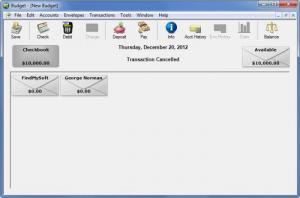Budget
5.0.3
Size: 137 MB
Downloads: 3515
Platform: Windows (All Versions)
It can be hard to plan your budget, not overspend, and efficiently manage your finances – if you do it on your own that is. But if you turn to software for help, this task becomes an easy one. The Snowmint Creative Solutions-developed personal finance software application Budget is ideally suited to lend a helping hand in this situation. This application uses the envelope method of budgeting to help you efficiently and easily manage your finances.
Budget is available for Mac OS X and Windows operating systems. The installation file for Windows is less than 1MB in size, which means that even on a slow connection it will take but a moment to download it onto your machine. Run this lightweight file and you will be presented with a setup wizard that will take you through all the steps you need to take in order to install Budget on your PC.
As mentioned above, Budget uses the envelope method of budgeting. Cons:
Trial limitations: it can record only 250 transactions, can only balance each bank account 4 times, puts a watermark on reports and printed checks.
Pros
Budget is available for Mac and Windows; the Windows setup process goes along smoothly and rapidly. A wizard helps you go through the initial setup process. Budget uses the envelope budgeting system which is efficient and easy to comprehend. The trial does not have a definite expiration date.
Cons
equently, on its user friendly interface, the application presents the envelopes you create. Double click an envelope to be presented with a “Check for New Budget” prompt, right click an envelope to be presented with a context menu that, among other things, allows you to access the Envelope Options menu. At the top of the interface, above the list of envelopes, there are buttons and menus associated with various features the Budget application has to offer. When you launch Budget for the first time, you are presented with a Budget Setup Wizard/Assistant that will help you set up your budget. The wizard will guide you through the following steps: create accounts based on your checking, savings, or credit card accounts; create envelopes based on your expenses and budget categories; distribute funds to the envelopes you want; enter your income and expenses; enable if you want the application to automatically check for updates, open most recent documents on launch, and automatically back up after balance. Once you’re done with this initial setup wizard, you will be able to get started with Budget and the functionality it has to offer. Please note that Budget is not free, it is only free to try. The trial version, which does not have a definite expiration date, comes with the following limitations: it can record only 250 transactions, can only balance each bank account 4 times, puts a watermark on reports and printed checks. Budget takes the classic envelope system and uses it to come up with a properly good means of managing finances.
Budget
5.0.3
Download
Budget Awards

Budget Editor’s Review Rating
Budget has been reviewed by George Norman on 03 Jan 2013. Based on the user interface, features and complexity, Findmysoft has rated Budget 4 out of 5 stars, naming it Excellent